OMEN Spacer Wireless TKL Keyboard [Review]
By: Mithrandiel
Note: We were provided a review copy of the Spacer Wireless Keyboard by OMEN in exchange for a fair and honest review.
I've never been particularly picky about my keyboards in the past. Since I've only recently (okay it was 6 months ago...but it's been a long year, okay?) built a machine really capable of higher-level gaming, I got by with basic keyboards with my PCs, and in fact I did a lot of my PC gaming on laptops for many years.
My previous keyboard before OMEN so graciously decided to send over their SPACER keyboard for me to review, was a Havit set that you can get on Amazon for ~$30. It did well enough considering the price, but after upgrading my mouse and headset, it seemed only fitting that I get a keyboard that matched the quality of my other accessories.

The box includes the keyboard (thankfully), a magnetic palm rest, and a charging cable. As was the case with my Vector wireless mouse, I haven't had a need to charge the keyboard yet, but a single night of charging will be sufficient for weeks and weeks of heavy use.
The keyboard features Cherry MX brown switches, which have a 4 mm travel distance and can support nearly 100 million strokes in its lifetime. That's a lot of typing!
One thing that the keyboard doesn't feature that may be a bit of a disappointment is a number pad. While I've largely viewed the number pad as a specialized tool, there are certainly those out there that find a number pad to be invaluable in their day-to-day operations. If that's the case, unfortunately the Spacer may not be the keyboard for you. If the number pad isn't essential, however, do read on!
Anyone who's used mechanical keyboards in the past, or have friends who use mechanical keyboards, know that they're infamously loud. While I could lie to you and say that this isn't a problem on the Spacer, I'm not going to do that. This thing is loud.
A brief demonstration of the lighting effect and the noise of the keyboard...
That being said, it's no louder than its peers, and the travel of the keys feels really great. You'll also notice that the keyboard has a ripple effect as I type, which is one of the customizable options within OMEN's ever-growing command center.
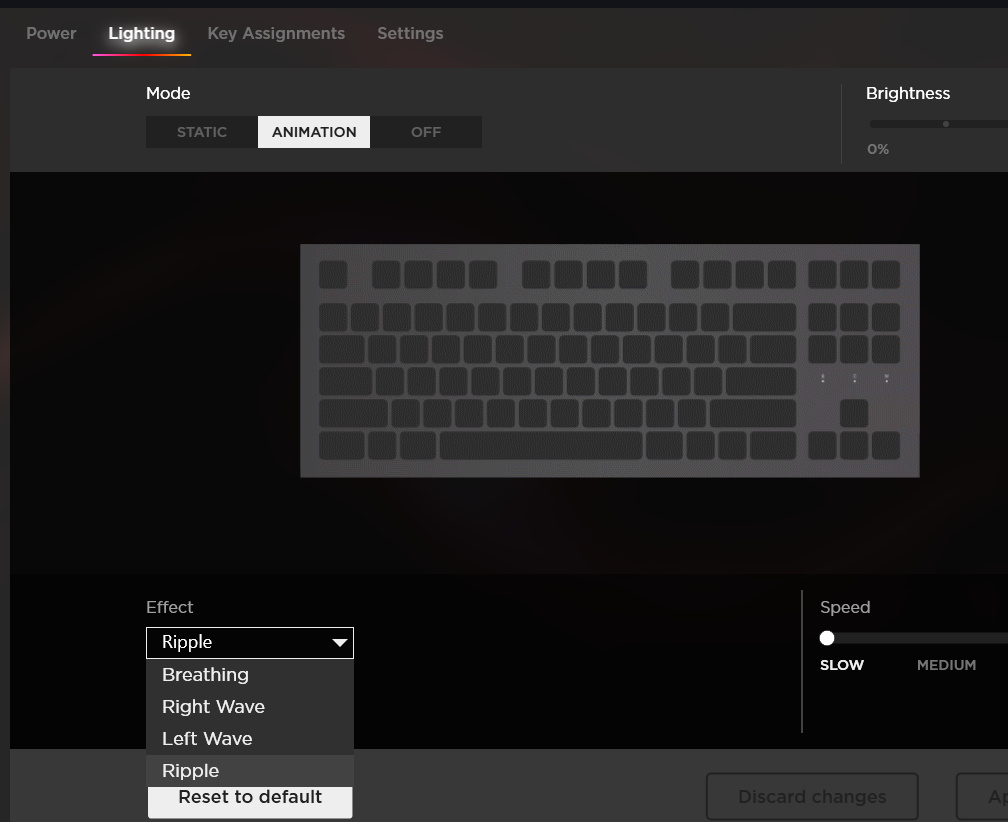
While the keyboard doesn't feature RGB, the animation settings built in do a good job balancing a "cool factor" without going overboard. There are also static options that spotlight specific keys depending on your game type (MOBAs, MMOs, etc). Can definitely see that being useful...
Now, when you're spending a lot of time on the computer, and a lot of time typing, comfort is important. The palm-rest that's included does a great job complementing the keyboard, and even after a solid 4-6 hour session of writing/gaming, I didn't notice any discomfort.
The one thing from a comfort perspective that I will point out is that there are no keyboard legs. Angling the keyboard can sometimes provide a bit more support and comfort for some, and if you're used to having keyboards with that option you may find yourself missing it in time. If you've always been the type of person to keep your keyboard flat (spoiler alert: that's me), it may not be that much of a deal breaker.
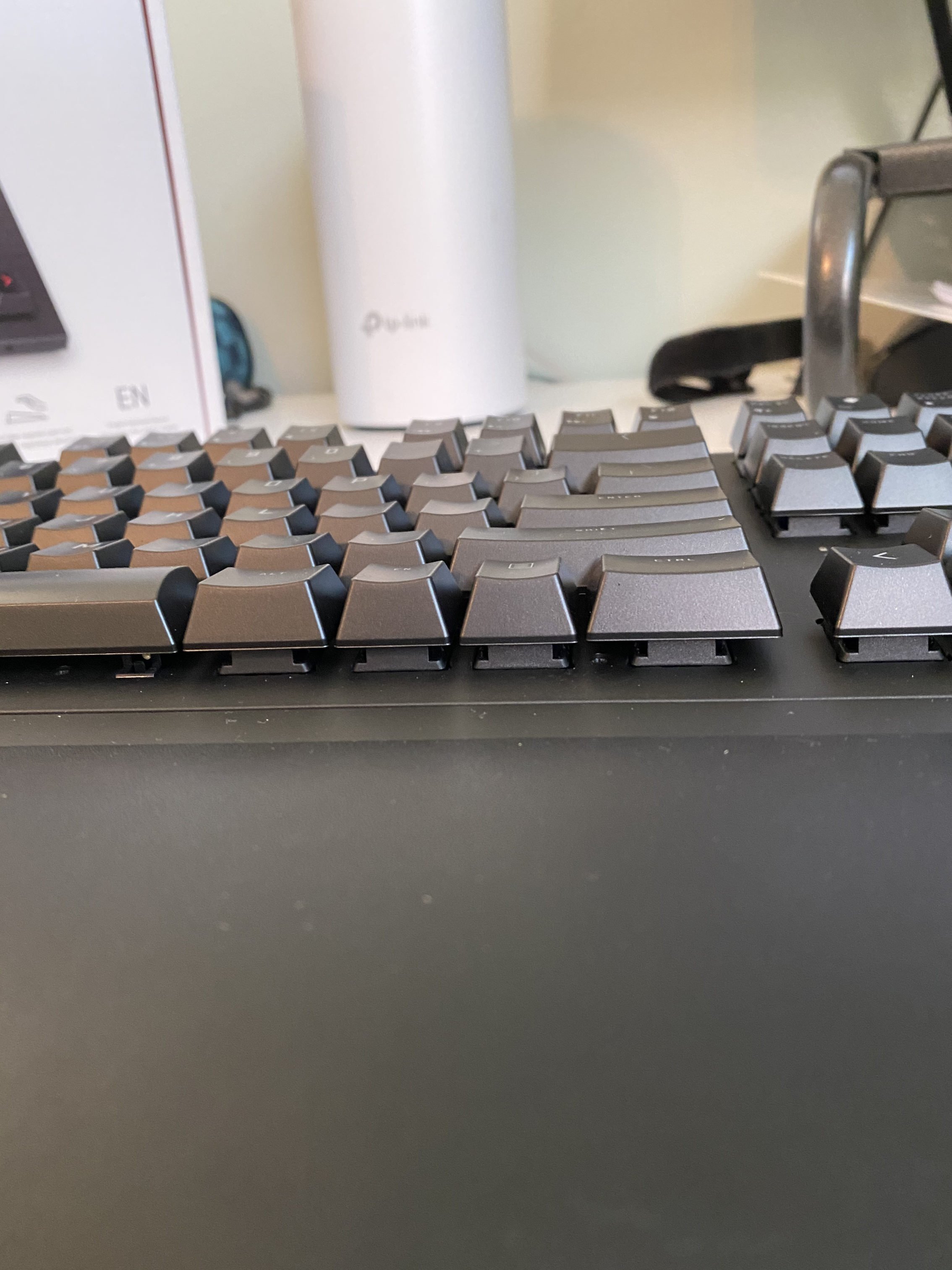
When it comes to pricing, the Spacer's baseline is a bit higher than its peers, but at its current promotional price of $128 it is largely in line with many of its wired competitors, including Logitech.
With fantastic comfort, strong battery life, broad customization options and further integration with the other OMEN accessories, the Spacer is a great addition for any gamer. This will definitely be going in our Holiday Guide in the coming weeks!

